Hey guys, in this article, I'm going to let you know a method which is defined inside of `conio.h` , and then how this method helps to achieve this.
As I told this is a predefined method which is defined inside "conio.h" header file.
Declaration:
void window(int left, int top, int right, int bottom);
window defines a text window on-screen, which means you can display your statements or text on located space on the window (o/p) screen.
there are 4 parameters required for specifying the coordinates to display the text on the window screen,


Example
#include <conio.h>
#include <dos.h>
int main() {
int i;
for (i = 25; i >= 1; i--) {
clrscr();
window(20, i, 70, 25);
textcolor(2);
cprintf("This program intruduced by Abdul Rizwan\r\n\n");
delay(500); // halt for half second [1000 = 1second]
if (i == 1)
i = 25; // reinitialize of i
}
return 0;
}
here as I defined window(20, i, 70, 25)
- [ 20 (left), i (top) ] : this will start from 20 left and i=25 (top) coordinator, [which means it will start from the bottom of window screen] and i(top) is decreased by one until i!=0.
- [70 (right), 25(bottom) ]: 70 is the maximum length of the screen right coordinator, upto 70 that statement can be displayed, means your text will start from 20 and its range is 70 [upto 70 cols this text will be displayed] and 25 is bottom coordinate as I have given the input value.

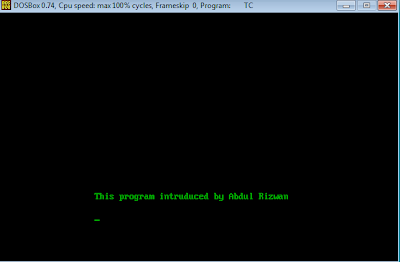


this coding not working for dev or visual c++
ReplyDeletehow to work dev or visual c++
please answer
How about only specific statement and not all statement are animate? because.. you use clrscr() this will clear all what in the screen..
ReplyDelete